I love Star Wars! Since the last movie is coming out soon, I thought I would create a Probability Wars Review using Deck.Toys.
I love using Deck.Toys as a test review. It allows me to keep track of their progress, and my students would rather do this activity then a worksheet.
I found a site where you could create your own Star Wars opening...of course, I had to do that! :) I also created a quest for each main topic we discussed in class. (Mutually Exclusive/Inclusive, Independent events, Binomial, Permutations, Combinations, Counting Principles, and Normal Distribution.)
 I didn't use any study sets for this particular activity. I utilized the Lock app for each question. I decided to use this because I noticed some students guessing on multiple choice to get done with the activity faster. With the Lock app, students had to answer correctly to move on to the next question. I could also easily see where students were struggling by watching the teacher page!
I didn't use any study sets for this particular activity. I utilized the Lock app for each question. I decided to use this because I noticed some students guessing on multiple choice to get done with the activity faster. With the Lock app, students had to answer correctly to move on to the next question. I could also easily see where students were struggling by watching the teacher page!
Here is a preview:
Deck.Toys Review
 You can always use this with your students by adding it to your classroom or making a copy. Click on the settings, and pick your option!
You can always use this with your students by adding it to your classroom or making a copy. Click on the settings, and pick your option!
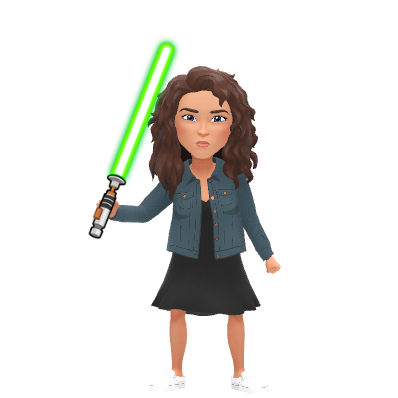 ~RJ
~RJ
I love using Deck.Toys as a test review. It allows me to keep track of their progress, and my students would rather do this activity then a worksheet.
I found a site where you could create your own Star Wars opening...of course, I had to do that! :) I also created a quest for each main topic we discussed in class. (Mutually Exclusive/Inclusive, Independent events, Binomial, Permutations, Combinations, Counting Principles, and Normal Distribution.)
 I didn't use any study sets for this particular activity. I utilized the Lock app for each question. I decided to use this because I noticed some students guessing on multiple choice to get done with the activity faster. With the Lock app, students had to answer correctly to move on to the next question. I could also easily see where students were struggling by watching the teacher page!
I didn't use any study sets for this particular activity. I utilized the Lock app for each question. I decided to use this because I noticed some students guessing on multiple choice to get done with the activity faster. With the Lock app, students had to answer correctly to move on to the next question. I could also easily see where students were struggling by watching the teacher page! Here is a preview:
Deck.Toys Review
 You can always use this with your students by adding it to your classroom or making a copy. Click on the settings, and pick your option!
You can always use this with your students by adding it to your classroom or making a copy. Click on the settings, and pick your option! 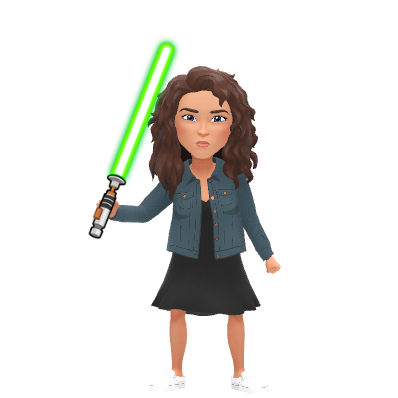 ~RJ
~RJ

Comments
Post a Comment