I needed one more project for the semester, and I wanted the students to be able to move around. They sit for way too long!
I remembered seeing an activity that required students to search the school and take pictures of triangles. Well, I thought that could make for a good project! In groups of four, the students used one iPad and were sent out on a mission - find objects in the shape of a right and oblique triangles.
I thought that groups of 4 would be too big for the presentation portion, so I divided up the big group into pairs once they were back in the classroom.
For the right triangle, students were required to find one angle and one side, and for the oblique, they had to start off with finding one angle and two sides.
As for the sides, I wanted to make it a little fun! I sent each group a different emoji to act as the scale instead of using a ruler. (I created a Google Form that students filled out once they returned. The form asked for their email and group member names. The form spreadsheet allowed me to easily copy paste their email address and send their particular emoji from my teacher version.)
Here is an example of one group that had to use the bathtubs:
For the angle, students found a protractor online and placed that as an overlay on only ONE angle. (On a side note - I like to have transparent protractors - so one of my students taught me to google protractor png. Works like a charm.)

Using the emoji scale and the angle, students were required to solve the triangles, answer some questions, and make the presentation pretty.
This went over way better than I could have imagined. The students loved being able to leave the room and were on task when they returned. I'm finally comfortable with letting my students roam the school. A few years ago, I'm not sure that I would have allowed this to happen. It's hard giving up control. It feels great to start trusting my students more - and I think that they appreciate it too!
Here is the student copy of my Triangle Trig Project
Here was my version (emoji and samples for students): TE Triangle Trig Project
~RJ
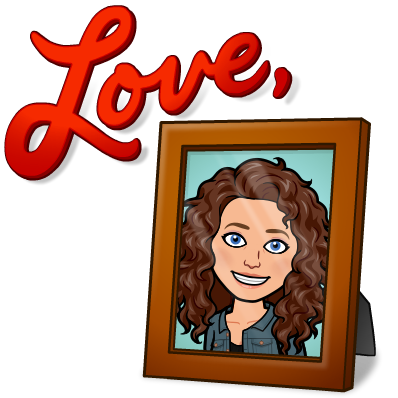
I remembered seeing an activity that required students to search the school and take pictures of triangles. Well, I thought that could make for a good project! In groups of four, the students used one iPad and were sent out on a mission - find objects in the shape of a right and oblique triangles.
I thought that groups of 4 would be too big for the presentation portion, so I divided up the big group into pairs once they were back in the classroom.
For the right triangle, students were required to find one angle and one side, and for the oblique, they had to start off with finding one angle and two sides.
As for the sides, I wanted to make it a little fun! I sent each group a different emoji to act as the scale instead of using a ruler. (I created a Google Form that students filled out once they returned. The form asked for their email and group member names. The form spreadsheet allowed me to easily copy paste their email address and send their particular emoji from my teacher version.)
Here is an example of one group that had to use the bathtubs:
For the angle, students found a protractor online and placed that as an overlay on only ONE angle. (On a side note - I like to have transparent protractors - so one of my students taught me to google protractor png. Works like a charm.)

Using the emoji scale and the angle, students were required to solve the triangles, answer some questions, and make the presentation pretty.
This went over way better than I could have imagined. The students loved being able to leave the room and were on task when they returned. I'm finally comfortable with letting my students roam the school. A few years ago, I'm not sure that I would have allowed this to happen. It's hard giving up control. It feels great to start trusting my students more - and I think that they appreciate it too!
Here is the student copy of my Triangle Trig Project
Here was my version (emoji and samples for students): TE Triangle Trig Project
~RJ
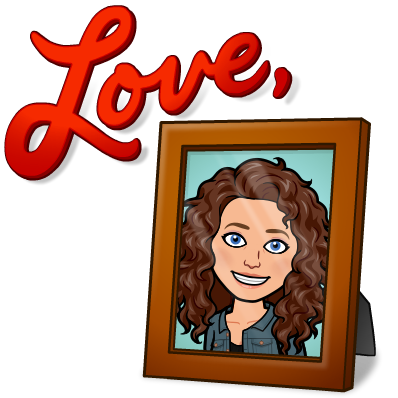



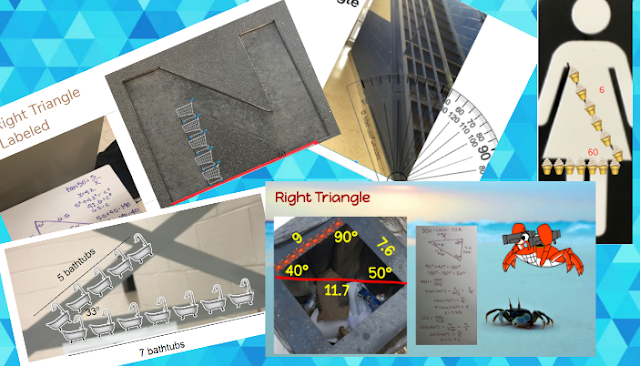
Comments
Post a Comment